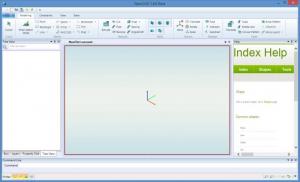NaroCAD
1.8.8 Beta
Size: 0 Bytes
Downloads: 2965
Platform: Windows (All Versions)
As you can tell from the “CAD” part in its name, this application is meant for computer aided design purposes. What you need to know is how NaroCAD is officially presented – as a fully-fledged and extensible 3D parametric modelling CAD application. It is a free and open source 3D CAD tool that is based on the concept of parametric modeling of solids.
There’s nothing complicated about getting NaroCAD up and running on a Windows PC. You will have to complete a standard installation procedure, as a matter of fact. I remind you that a standard installation procedure goes something like this: download and run an installer; follow the instructions presented onscreen by a setup wizard.
During the installation, said setup wizard will ask to create a NaroCAD shortcut on your desktop. Once it’s done with the installation, it will ask to open a Read Me text file (it lists all the changes from version 1.0 up to the latest release) and launch the NaroCAD application.
Do that, launch the NaroCAD application, and you will be presented with a user friendly ribbon interface that can be customized (choose what panels remain on the interface, customize the Quick Access menu, hide the ribbon out of sight). It shouldn’t take long to figure out the interface and it shouldn’t be hard to use it to access everything that NaroCAD has to offer.
Speaking about that, here’s a look at NaroCAD’s main features: 3D parametric modeling CAD application; multiple import and export options; can be extended though plugins; there’s a plugin editor; lots of shapes are available; layers are supported; use the command line to enter coordinates and draw shapes; keyboard shortcuts are available; and more. Since NaroCAD is free (and open source, so you can get the source code and play with it if you’re a developer or programmer), you have all the time in the world to uncover everything that NaroCAD can do.
NaroCAD is free and open source, it has a customizable and user friendly ribbon interface, and it works as advertised. It really lives up to its official presentation: as a fully-fledged and extensible 3D parametric modelling CAD application.
Pros
Thanks to a straightforward setup wizard, you will quickly install NaroCAD on your Windows PC. NaroCAD has a ribbon interface that is easy to figure out and can be customized. NaroCAD is a useful, free and open source 3D parametric modelling CAD application.
Cons
At the time of writing this, NaroCAD carries a Beta tag.
NaroCAD
1.8.8 Beta
Download
NaroCAD Awards

NaroCAD Editor’s Review Rating
NaroCAD has been reviewed by George Norman on 03 Jun 2015. Based on the user interface, features and complexity, Findmysoft has rated NaroCAD 5 out of 5 stars, naming it Essential